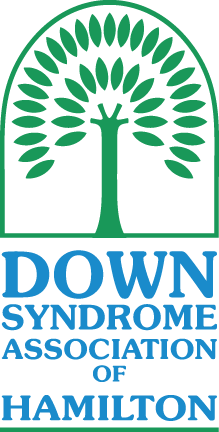Family Matters – March 23rd Webcast Access Information
You can access the workshop by following the instructions below:
A- What you need to get started
- Internet connected computer or laptop OR your smart phone
- Set of headset or ear buds, preferably with built in microphone if you are using your laptop
B- Ways to connect –
NOTE: you will be asked to download and install software or an app (free). Please do this well in advance to the workshop starting.
#1- Connecting using your desktop PC (with camera already set up), Laptop or MAC computer
click the link: https://zoom.us/j/825328291
You will be asked to download the software -follow the steps.
#2-Connecting using iPhone or iPad as well as Android devices:
- For iOS, search “Zoom” on Apple AppStore or open Safari, and enter zoom.us. It will direct you to http://itunes.apple.com/us/app/zoom.us-cloud-video-meetings/id546505307.
- For Android, search “Zoom Meetings” on Google Play. It will direct you to https://play.google.com/store/apps/details?id=us.zoom.videomeetings.
You will be ask if you are starting a meeting or joining a meeting. Click “Join a Meeting” and enter the following Meeting ID: 825 328 291
Questions can be directed to Ingrid Muschta at communications@dsah.ca or 905-518-1319